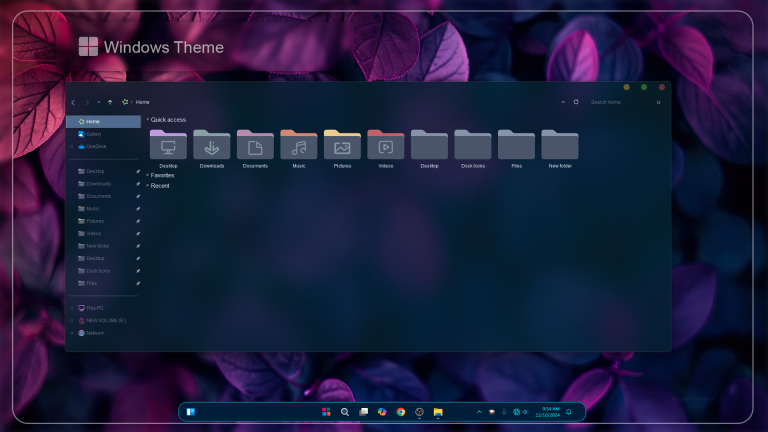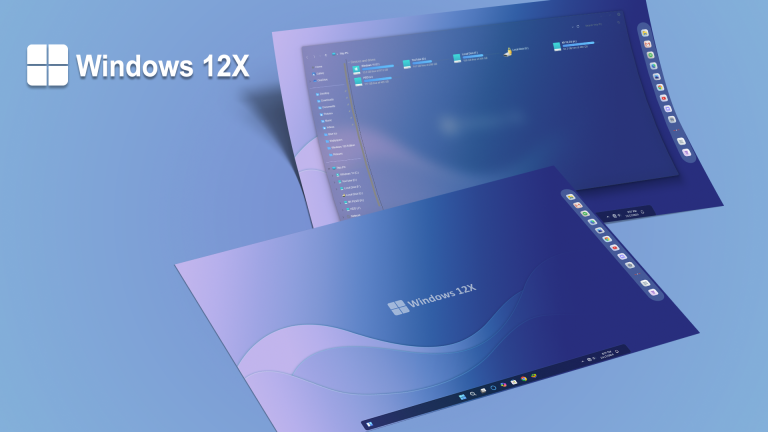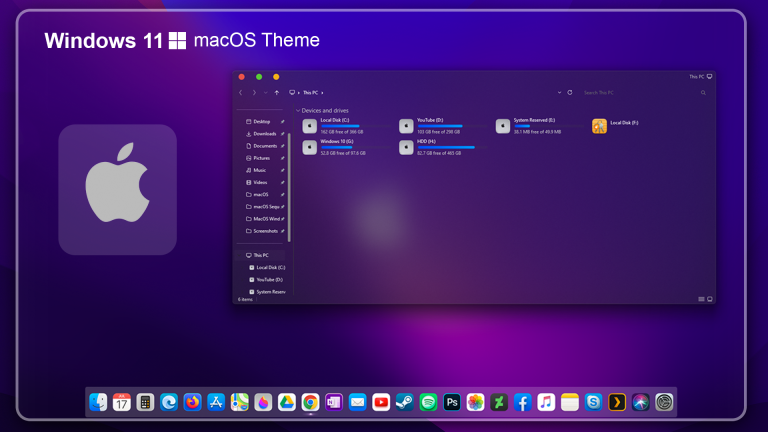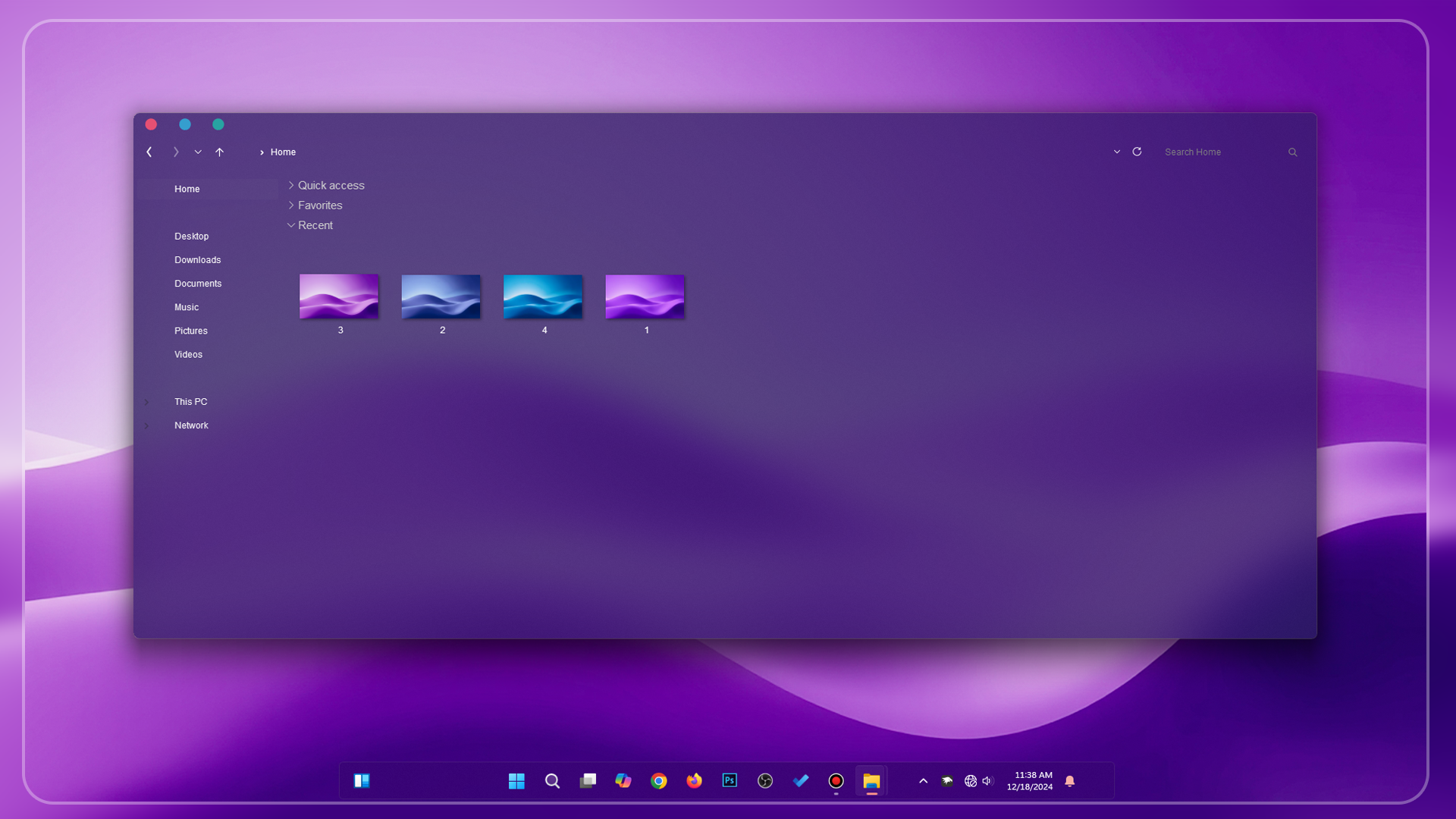
WinOS 2.0 Theme for Windows 11
WinOS 2.0 is a sleek and modern custom theme designed for Windows 11, aiming to elevate the user interface while maintaining the operating system’s core functionality. This theme enhances the native Windows 11 experience by incorporating elements of minimalism and futuristic design, offering a fresh and visually appealing aesthetic. With smooth gradients, custom icons, and refined window borders, WinOS 2.0 ensures a clean, organized workspace.One of the standout features of WinOS 2.0 is its unique color palette, blending soft, muted tones with vibrant accents, creating a balanced and professional look. The theme also includes a set of custom taskbar icons and redesigned system elements that integrate seamlessly with the overall style, improving both usability and visual appeal. The transparency effects in the theme allow users to enjoy a more immersive desktop experience, while the modified system sounds add a subtle touch of sophistication.WinOS 2.0 is ideal for users who want a personalized and polished look for their Windows 11 setup without compromising system performance. Whether you’re working, gaming, or browsing, the theme’s streamlined design promotes productivity and comfort, making it the perfect upgrade for anyone looking to enhance their Windows 11 experience. t.
- Windows 11 Theme
- 7TSP icon Pack
- Wallpaper
- I recommend creating a restore point before starting your customization.
- This third-party theme will only work if you install Theme Patcher, so definitely install Theme Patcher.
- If you’re new to customization, check out this page that explains in detail how to install Windows custom themes.
- Watch the video tutorial on My YouTube Channel for a visual guide on Windows custom themes customization.
- Theme support: Windows 11