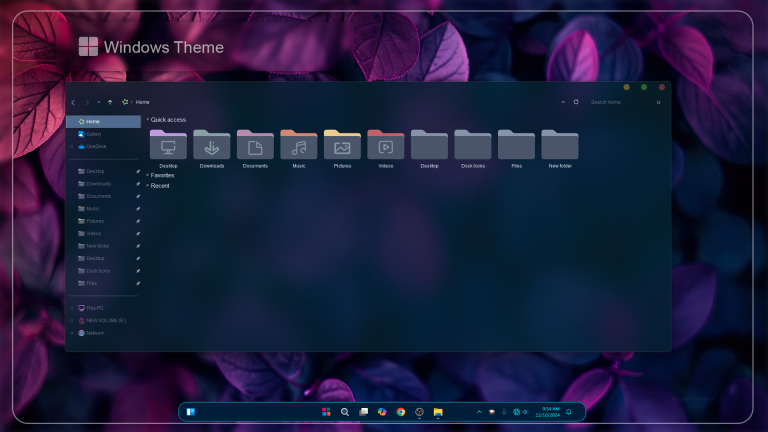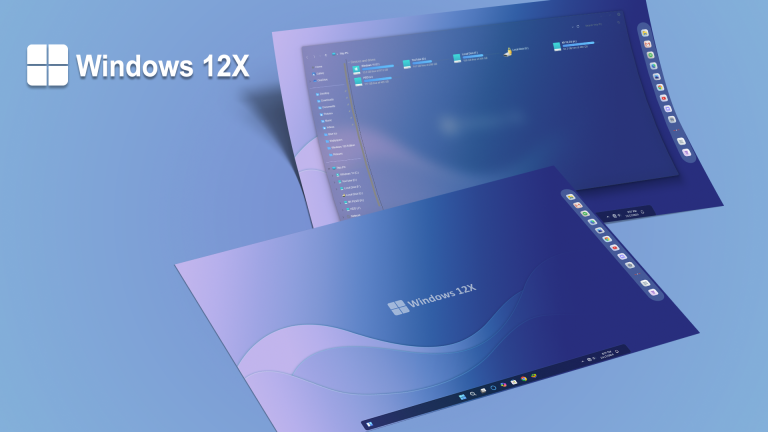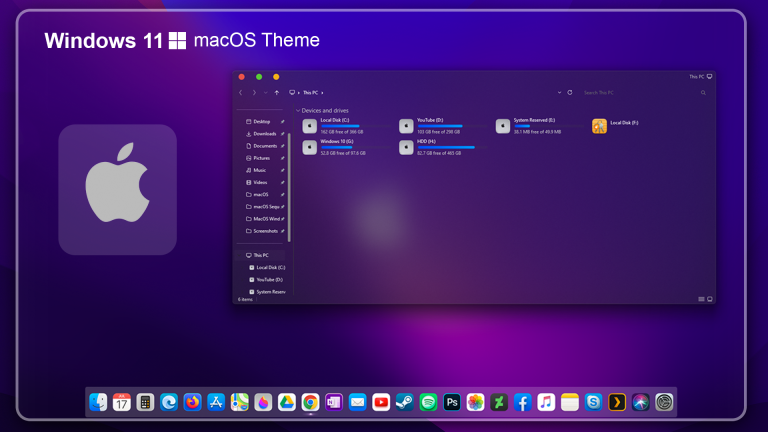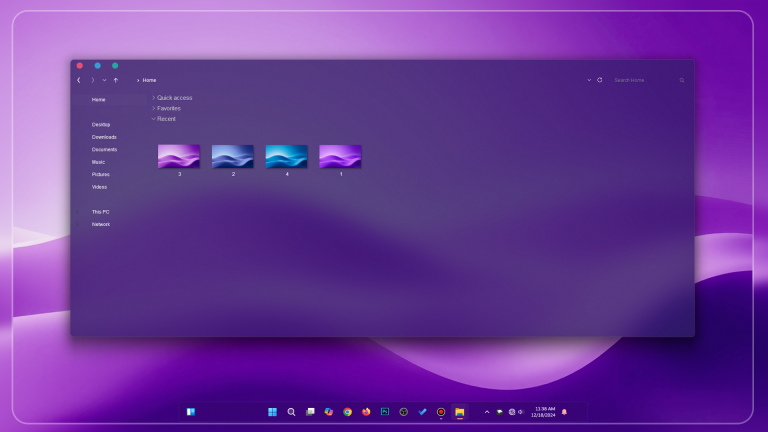Windows 12 Theme For Windows 11
Windows 12 introduces a fresh, modern, and customizable theme that enhances the user experience with its sleek design and intuitive interface. Building on the foundations of its predecessors, the Windows 12 theme features a minimalist aesthetic with rounded corners, soft shadows, and a transparent/translucent effect for a more immersive feel. The revamped Start menu is centrally aligned, offering easy access to apps and settings with a clean, organized layout.
The taskbar has been redesigned for simplicity, with quick access to essential functions and notifications. The dark mode has been enhanced, providing a more comfortable viewing experience in low-light environments. Windows 12 also focuses on improving accessibility, offering a variety of contrast modes and text resizing options. Customization is at the forefront, with a range of background themes, color schemes, and accent options to suit every user’s preference.
Additionally, Windows 12 integrates dynamic wallpapers that change based on time of day or system activity, enhancing the overall aesthetic. The new theme aims to create a more fluid, efficient, and visually appealing environment, while offering deep integration with both productivity tools and entertainment features. It is designed for users who seek both style and functionality in their everyday computing experience.
- Windows 11 Theme
- 7TSP icon Pack
- Extras
- I recommend creating a restore point before starting your customization.
- This third-party theme will only work if you install Theme Patcher, so definitely install Theme Patcher.
- If you’re new to customization, check out this page that explains in detail how to install Windows custom themes.
- Watch the video tutorial on My YouTube Channel for a visual guide on Windows custom themes customization.
- Theme support: Windows 11